January 24, 2024
The Ultimate Guide: How Can You Fax From Your Phone Like a Pro
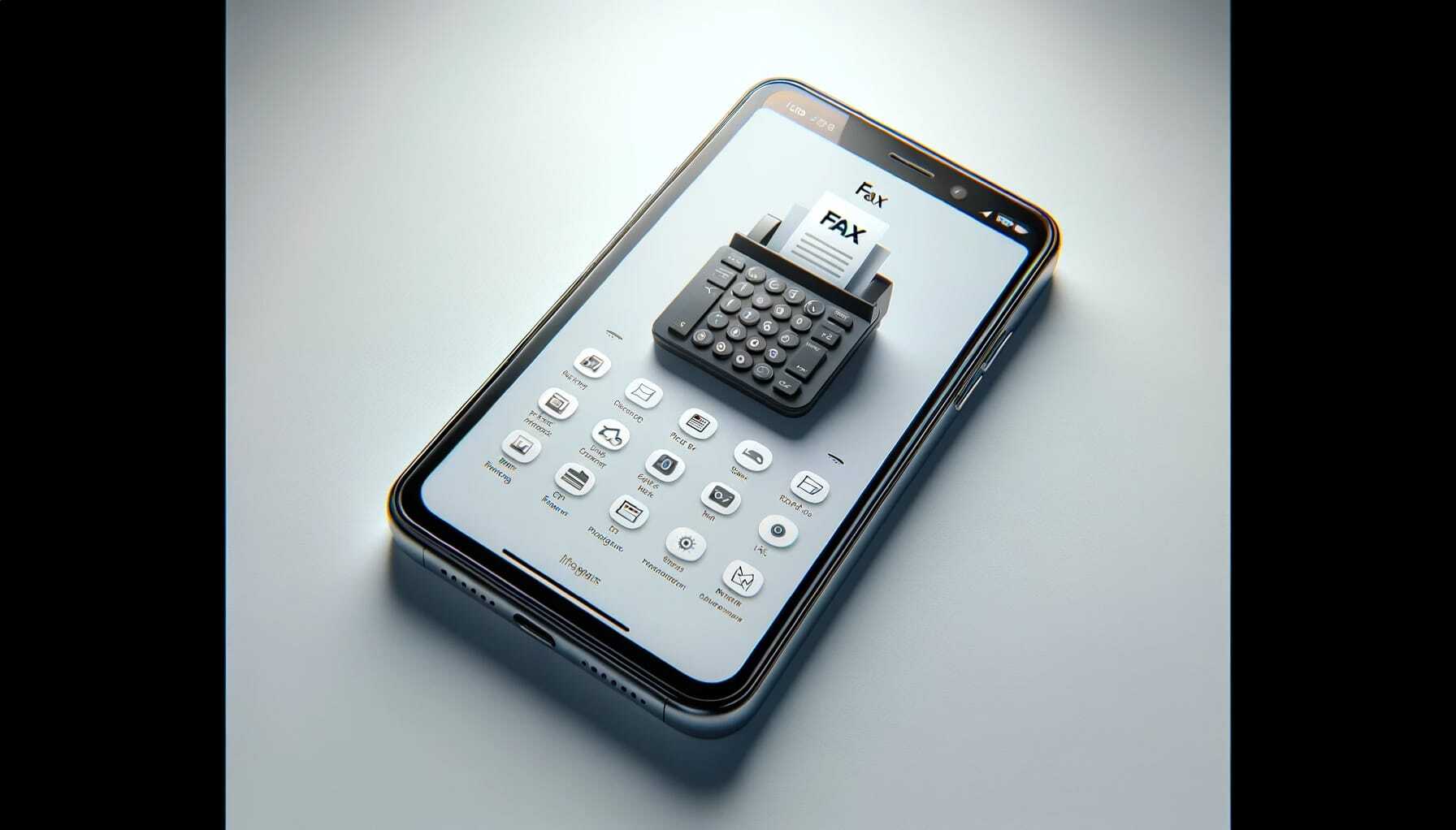
In this ultimate guide, we'll show you how to fax from your phone like a pro. Say goodbye to outdated machines and hello to the convenience of online mobile faxing. Discover the basics, choose the exemplary service, integrate with cloud storage, and learn expert tips and tricks. Get ready to revolutionize your faxing game and become a true pro on the go. Let's get started!
Introduction
In today's digital age, faxing remains an essential communication method for many businesses and individuals. Let us explore a comprehensive guide on effectively faxing from your phone, ensuring you can handle all your faxing needs quickly and professionally. Faxing from your phone offers several advantages, such as convenience and accessibility. With just a few taps on your smartphone, you can send important documents anytime and anywhere. No more waiting in line at a fax machine or searching for a nearby office supply store. Faxing from your phone also eliminates the need for physical paper and ink, saving you money and reducing waste. Online fax services permit you to send faxes from your computer or tablet.
The importance of faxing in today's digital age
Faxing remains a crucial communication tool, offering a secure and efficient method for transmitting essential documents. In a time when email has become the dominant form of communication, faxing still holds its ground due to its unique benefits. Unlike email, faxing provides a higher level of security, ensuring that sensitive information remains confidential. It makes it particularly valuable in industries such as legal and medical, where privacy and compliance are paramount. While email can be susceptible to hacking and data breaches, faxing provides a more secure and traceable method of document exchange.
Basics of Mobile Faxing
Mobile faxing refers to sending and receiving faxes utilizing a mobile device, like a smartphone or tablet. Different methods are available for faxing from a phone, including using fax apps, online fax services, or email-to-fax services. The benefits of faxing from a phone include convenience, cost-effectiveness, and the ability to send and receive faxes on the go.
What is mobile faxing?
Your phone's ability to send and receive faxes is known as mobile faxing. Due to its convenience and technological advancements, it has become an increasingly popular way to handle document transmission.
Advantages of mobile faxing include:
- Portability: You can send and receive faxes from anywhere with an internet connection, eliminating the requirement for a dedicated fax machine.
- Cost savings: Mobile faxing eliminates the need for paper, ink, and phone lines, reducing expenses.
- Efficiency: With mobile faxing, you can easily store, organize, and retrieve your faxes digitally.
Different methods of Faxing from a phone
There are two main methods for faxing from your phone: traditional fax machines and online fax services. Traditional fax machines allow you to send and receive faxes physically, but they require a dedicated phone line and can be cumbersome. On the other hand, online fax services provide a more convenient and efficient solution, permitting you to manage faxes directly from the phone using a web interface.
Traditional fax machines vs. online fax services
You can choose between traditional fax machines and online fax services when faxing from your phone. Here are some points to consider:
- Pros and cons of online fax services:
- Pros: convenience, mobility, cost-effective, no need for physical equipment
- Cons: reliance on internet connection
- Cost comparison of traditional fax machines and online fax services:
- Traditional fax machines require upfront costs for equipment and phone lines, while online fax services often have affordable monthly plans.
Faxing from a phone offers the convenience of sending and receiving faxes anytime, anywhere. As the world becomes more digital, the future of faxing lies in online services. Traditional fax machines have an environmental impact due to paper waste, while online fax services are more eco-friendly. Choose the one that suits your requirements and aligns with the evolving digital landscape.
Pros and cons
Traditional fax machines offer the reliability of a physical document but lack the efficiency and convenience of online fax services. On the other hand, online fax services provide the convenience of faxing from your phone. Determine which is best suited for your needs.
Benefits of faxing from a phone
The benefits of faxing from a phone are numerous:
- Convenience: No need to find a fax machine or be tied to an office. You can manage faxes from anywhere, anytime.
- Efficiency: Faxing from your phone eliminates the need for printing, scanning, and physical delivery. It streamlines the process and reduces the risk of lost or misplaced documents.
- Flexibility: Mobile faxing allows you to handle urgent faxes on the go. You can respond promptly and keep your business running smoothly.
- Cost-effectiveness: By using an online faxing service, you eliminate the need for a dedicated fax line, paper, and toner. It saves you money on equipment and supplies.
Choosing the Right Online Mobile Faxing Service
When choosing an online mobile faxing service, several factors must be considered.
1. You should examine the pricing plans and determine if they fit your budget.
2. Consider the service's features, such as sending and receiving faxes, and storage options.
3. Read reviews and testimonials from other users to understand the service's reliability and customer support.
Factors to consider when selecting an online faxing service provider
When choosing an online faxing service provider for your mobile device, there are a few essential factors to consider.
1. Ensure the service is compatible with your phone's operating system for smooth functionality.
2. Look for a user-friendly interface that permits effortless navigation and quick faxing.
3. Prioritize security features to protect your sensitive information. Integration with other storage services can also be a valuable bonus.
Compatibility with your phone's operating system
To ensure smooth faxing from your phone, consider the compatibility of your phone's operating system with online mobile faxing services. Some factors to consider include:
- Phone compatibility:
- Check if the online faxing service supports your specific phone model and operating system.
- Ensure that the service is compatible with both iOS and Android devices.
- Operating system requirements:
- Verify the minimum operating system requirements for the online faxing service.
- Ensure that your phone meets these needs to eliminate any compatibility issues.
User-friendly interface
Considering the user-friendly interface is crucial when selecting the right online mobile faxing service provider, ensuring a seamless experience for faxing from your phone. Look for a service that offers a user-friendly interface with a simple and intuitive design. Additionally, ensure the service supports document compatibility, allowing you to send and receive various file formats. Don't forget to explore pricing plans and the level of customer support provided to ensure a smooth user experience.
Security features
Are you concerned about the security features offered by online mobile faxing service providers? When selecting an online faxing service, it's essential to consider the security protocols and encryption methods they use to ensure secure transmission of your faxed documents. Look for providers that have a robust authentication process and prioritize data privacy. Protecting sensitive information should be a top priority when choosing a mobile faxing service.
Setting Up and Configuring the online Mobile Faxing service
You'll need to follow some step-by-step instructions to set up and configure an online mobile faxing service on your phone.
1. Create an account and set up a fax number.
2. Configure the settings for optimal performance.
If you encounter any setup issues, we'll also provide troubleshooting tips to help you overcome them. Let's start setting up and configuring your online mobile faxing service like a pro.
Step-by-step instructions for using an online faxing service
To begin using an online faxing service on your mobile device, start by setting up and configuring the service following these step-by-step instructions:
1. Choose a reliable online fax service provider, such as FaxitFast, that offers mobile compatibility.
2. Sign up for an account with the selected provider and choose a plan that suits your needs.
3. Log in to your account with the signup credentials.
4. Configure the settings per your preferences, such as notification preferences, file format options, and storage settings.
5. Connect your mobile device to the internet and ensure a stable connection.
6. Start sending and receiving faxes directly from your mobile device, enjoying the convenience of mobile faxing.
By following these steps, you can take advantage of the online faxing benefits, such as faxing on the go, digital faxing advantages, and the overall convenience of mobile faxing. Online fax services offer a more efficient and streamlined way to handle faxing tasks, allowing you to stay productive while moving.
Creating an account and setting up a fax number
The account creation process is usually straightforward and involves providing your personal and contact information. Once you have created an account, you can set up a fax number. Some providers, such as FaxitFast, offer the option to choose a local or toll-free number. Troubleshooting usually involves checking your internet connection if you encounter any setup issues. Optimizing your fax settings allows you to customize notifications and auto-forwarding preferences. Once everything is set up, you can easily manage incoming faxes, including viewing, downloading, and forwarding them as needed.
Configuring settings for optimal performance
After setting up your fax number, it's time to configure the settings for optimal performance of your online mobile faxing service. To enhance your user experience, follow these steps:
- Customize your settings: Various customization options are available. Set up personalized cover pages, choose the file format for incoming faxes, and select the notification preferences that suit your needs.
Configuring these settings will help you get the most out of your online mobile faxing service, ensuring it meets your specific requirements.
Troubleshooting standard setup issues
If you encounter any issues while setting up and configuring your online mobile faxing service, follow these troubleshooting steps to resolve them quickly and efficiently.
1. Ensure you have a stable internet connection. Poor network connectivity can result in errors or failed transmissions.
2. Verify that your service is compatible with your phone's operating system.
3. Double-check your document formatting to ensure it meets the requirements for faxing. Improperly formatted documents may not transmit correctly or may result in error codes.
Contact customer support for further assistance.
Sending Faxes from Your Phone
When sending faxes from your phone, remember several vital points.
1. You'll need to upload the documents you want to fax.
2. You must input the recipient's details, including their fax number.
3. You can add cover pages to your fax for a professional touch.
Before sending, take the time to preview and edit the fax to ensure it looks exactly how you want it to.
Uploading documents
You'll need a reliable fax service such as FaxitFast to upload documents and send faxes from your phone. Here are some best practices and tips for uploading documents for mobile faxing:
- File formats for mobile faxing:
- PDF is the most widely accepted format for faxing. It ensures that the document's formatting remains intact.
- JPEG and PNG are acceptable formats but may not preserve the document's formatting.
- Document size limitations:
- Remember that larger files take longer to upload and transmit. Try to keep your document size under 20MB to avoid any issues.
- Storage options:
- Some fax services integrate with popular cloud storage services like Google Drive. It allows you to access and upload your documents from these platforms easily.
- Troubleshooting document upload issues:
- If you encounter any problems uploading your documents, ensure a stable internet connection.
Inputting recipient details
You must input the recipient details using the fax service to send faxes from your phone. It includes entering the recipient's fax number, which is essential for successful transmission. Some fax services provide fax number verification, ensuring the number you entered is valid and active. Additionally, you can add a cover page for added professionalism. When using a fax service, you can fax multiple documents at once by selecting them from your phone or cloud storage. This feature saves time. It is important to note that different phone models may have varying interfaces for inputting recipient details. Therefore, it's crucial to familiarize yourself with your fax service's instructions. If you encounter any issues with fax transmission, troubleshooting steps can be taken. It may involve checking your internet connection, ensuring the recipient's fax machine is operational, or contacting the fax service support team for assistance.
Adding cover pages
To enhance the professionalism of your fax, you can easily add cover pages when sending faxes from your phone. Adding cover pages lets you provide important information about the document, such as the sender's contact details, a brief description, or any necessary instructions. You can customize the cover page with various formatting options to suit your needs. Additionally, attaching multiple documents becomes more straightforward with cover pages, as you can organize and present them cohesively. Furthermore, selecting recipients for your fax is easy, as you can include recipient details on the cover page.
Sending the fax and receiving confirmation
When sending a fax from your phone, you'll receive confirmation when the fax has been successfully sent. This confirmation gives you peace of mind, knowing your important documents have been delivered. It's important to troubleshoot any issues that may arise to ensure a smooth faxing experience. Additionally, managing incoming faxes and maximizing security is crucial. Integrating your fax service with productivity tools can streamline workflow and increase efficiency.
Receiving Faxes on Your Phone
You must configure your online faxing service accordingly to receive faxes on your phone. It involves setting up your account to receive faxes and ensuring they're directed to your phone. Once you start receiving faxes, you can easily manage them by saving, printing, or forwarding them as needed.
Managing incoming faxes
You must ensure a seamless and organized workflow to manage incoming faxes on your phone effectively. Start by managing your storage effectively to avoid clutter. Regularly delete unnecessary faxes to free up space and keep your inbox organized. Practicing good faxing etiquette, such as responding promptly and keeping confidential faxes secure, is essential. Troubleshooting issues may arise occasionally, but staying updated and contacting customer support can help resolve them quickly.
Saving, printing, or forwarding received faxes
You can easily save, print, or forward received faxes on your phone. Regarding printing options, most fax services allow you to connect to a wireless printer. Some even offer the option to save faxes as PDF files, allowing you to share or print them later. As for file formats, PDF is the most commonly used format for faxes, as it preserves the document's formatting and ensures compatibility across different devices. When forwarding a fax, it's essential to follow faxing etiquette by obtaining permission from the sender and ensuring that any personal or sensitive information is adequately protected. If you encounter issues receiving faxes on your phone, try troubleshooting tips such as checking your internet connection or restarting.
Tips and Tricks for Faxing Like a Pro from Your Phone
It's essential to efficiently organize and manage your fax documents to fax like a Pro from your phone. Take advantage of the advanced features of online mobile faxing services to easily send, receive, and store your faxes. Additionally, prioritize the security of your faxed documents by using encryption and password protection.
Organizing and managing fax documents efficiently
Here are some tips and tricks to help you streamline your document management and boost productivity:
- Efficient organization: Use descriptive file names to locate specific files quickly.
- Digital storage: Opt for storage solutions to ensure your fax documents are safely backed up and accessible from any device.
By implementing these time-saving tips and productivity hacks, you can efficiently manage your fax documents and stay organized on the go.
Utilizing advanced features of online mobile faxing service
Are you tired of manually resending faxes that failed to go through? With the advanced feature of Auto Resend, you can save time and ensure that your faxes are successfully delivered. Another helpful feature is Auto Spam, which automatically filters out unwanted and spam faxes, keeping your inbox clean and organized. If you have a busy schedule, the Auto Scheduling feature permits you to set specific times for sending your faxes so you can focus on other essential tasks. These advanced features of online mobile faxing services make faxing from your phone a breeze.
Auto Resend
Utilizing the advanced auto resend feature, you can fax like a pro from your phone quickly and efficiently. This feature automatically resends your fax if it fails to send the first time, saving you time and effort. With auto resend, you can ensure that your essential documents reach their destination without delays or disruptions. It's a valuable tool that enhances your faxing experience and eliminates the need for manual troubleshooting. Additionally, auto-resend adds extra security to your faxing process, ensuring your confidential information remains protected. With this feature, you can focus on document organization and other important tasks, knowing that your faxes are being sent securely and reliably.
Auto Spam
Maximize using advanced features such as Auto Spam to take your mobile faxing to the next level. This feature allows you to manage unwanted faxes and streamline your faxing process efficiently. With Auto Spam, you can prevent spam from cluttering your inbox using spam filters and detection techniques. These features help you identify and block unwanted faxes, ensuring that only legitimate documents reach your device.
Auto Scheduling
When faxing from your phone like a pro, you can enhance efficiency by utilizing advanced features such as Auto Scheduling. With Auto Scheduling, you can set specific dates and times for your faxes to be sent automatically, even when you're not available. This feature allows for remote access and ensures that your important documents are delivered on time. Auto Scheduling provides added security through document encryption for a seamless and professional faxing experience.
Maximizing the security of faxed documents
Maximize the security of your faxed documents by implementing these tips and tricks for faxing like a pro from your phone. Securing confidential information is crucial when sending faxes from your mobile device. One way to enhance security is by using encryption to protect your documents during transmission. Additionally, consider enabling password protection to ensure that only authorized persons can access your sent and received faxes. For added peace of mind, choose a faxing service offering secure storage, protecting your faxes, and making them accessible only to authorized users. Following these security measures, you can confidently send and receive faxes from your phone without compromising sensitive information.
Conclusion
You're now equipped with all the necessary knowledge to fax like a true professional from your phone. You can effortlessly send and receive faxes by understanding the basics of mobile faxing, choosing the exemplary online mobile faxing service such as FaxitFast, and mastering the art of integration and configuration. Use the tips and tricks this guide shares to enhance your faxing experience. So go ahead and fax like a pro, and make your life much easier!
We at FaxitFast help you to send faxes by phone with our robust web-based fax service. Our service also lets you fax from Android devices, broadening your capacity for mobile fax choices. Whether you want to send a fax from your Android or cell phone, FaxitFast offers an efficient solution. Sign up now!
